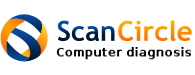
If you have a working internet connection, you can help us solve any computer problems more quickly by performing our ScanCircle computer diagnosis. This scan will analyse your computer in only 10-15 seconds. Nothing will be installed or changed on your computer and no personal data is retrieved. The scan results will be added to your ticket so that we can help you in the best possible way.
If you cannot perform the scan then we will do so when we start to repair your computer.
Explanation
You can make a separate scan page for tickets so that the computer specs and scans can be added to the ticket. You can add a link to this page including the ticket number (so it is automatically filled in) in the confirmation of a support request.
You can show the field (so that your customers can enter, change or remove it) of hide it, but do consider manual input for performing scans on other computers and do specify that the input field is required.
You can also specify a scan category, so that you can show a specific message for these deze on your own result page.
You can use our standard interfaces to e.g. MyGadgetRepairs, SyncroMSP, RepairShopr and PC Repair Tracker or develop your own to automatically add the computer specs and scans to your repair tracking system.